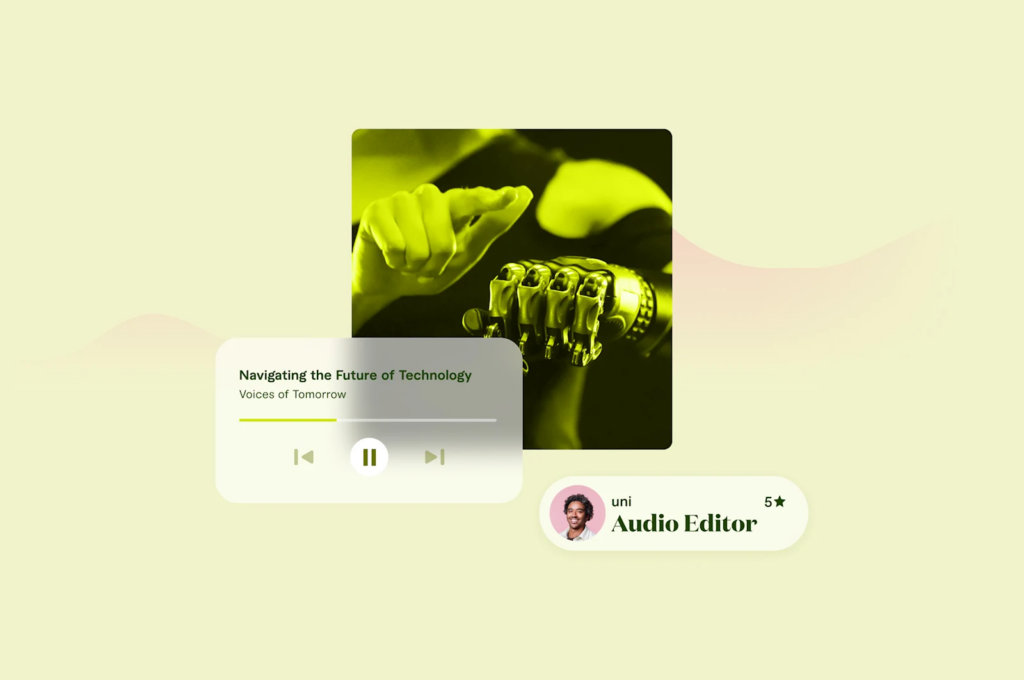Podcasting has become an increasingly popular medium for sharing ideas, stories, and expertise. Whether you want to build your brand, entertain an audience, or create a new revenue stream, starting a podcast can be a rewarding venture. This comprehensive guide will walk you through every step of the process, from concept to launch, and provide expert tips and tools to help you succeed.
Step 1: Define Your Podcast Concept
1.1. Choose a Niche Your podcast’s niche should align with your passions, expertise, and what your target audience is interested in. Think about topics you can talk about endlessly and areas where you can add unique value.
1.2. Identify Your Target Audience Understanding who your listeners are will guide your content creation and marketing strategies. Define your audience’s demographics, interests, and pain points.
1.3. Craft Your Podcast Name and Branding Your podcast name should be memorable, easy to spell, and relevant to your niche. Consider creating a logo and choosing brand colors that resonate with your audience.
Step 2: Plan Your Content
2.1. Decide on Podcast Format Podcasts come in various formats, including interview-based, solo, co-hosted, narrative storytelling, and panel discussions. Choose a format that fits your style and content.
2.2. Outline Episode Topics Create a content calendar with episode topics, guest ideas, and release dates. Planning ahead ensures consistency and helps maintain a steady publishing schedule.
2.3. Write Episode Scripts Even if you plan to have a conversational podcast, having a script or outline can help you stay on track and cover all key points.
Step 3: Set Up Your Podcasting Equipment
3.1. Microphone Invest in a quality microphone to ensure clear audio. USB microphones like the Audio-Technica ATR2100x-USB or dynamic microphones like the Shure SM7B are popular choices.
3.2. Headphones Good headphones are essential for monitoring sound quality while recording and editing. Consider closed-back headphones like the Sony MDR-7506.
3.3. Audio Interface An audio interface, like the Focusrite Scarlett 2i2, is necessary if you’re using an XLR microphone. It converts analog audio signals into digital.
3.4. Pop Filter and Mic Stand A pop filter reduces plosive sounds (like “P” and “B” sounds), and a mic stand ensures stability during recording.
3.5. Recording Software Use software like Audacity (free) or Adobe Audition (paid) for recording and editing. These tools offer features that enhance audio quality.
Step 4: Record Your First Episode
4.1. Choose a Quiet Environment Record in a quiet space to avoid background noise. Consider using soundproofing materials like foam panels if needed.
4.2. Test Your Equipment Before recording, do a sound check to ensure all equipment is working correctly and the audio levels are balanced.
4.3. Record Multiple Takes Don’t be afraid to record multiple takes, especially if you’re nervous or make mistakes. You can edit and combine the best parts later.
Step 5: Edit Your Podcast
5.1. Editing Software Use editing software to cut out mistakes, awkward pauses, and background noise. You can also add music, sound effects, and intro/outro segments.
5.2. Keep It Tight Aim to keep your episodes concise and engaging. Edit out any unnecessary content that might cause listeners to lose interest.
5.3. Add Metadata Include metadata like episode titles, descriptions, and tags. This information helps with SEO and makes your podcast easier to find.
Step 6: Publish Your Podcast
6.1. Choose a Podcast Hosting Platform A podcast hosting platform stores your audio files and distributes them to directories like Apple Podcasts, Spotify, and Google Podcasts. Popular options include Buzzsprout, Podbean, and Libsyn.
6.2. Submit to Podcast Directories Submit your podcast RSS feed to major directories. This step is crucial for reaching a broader audience.
6.3. Create a Podcast Website Having a dedicated website for your podcast allows you to have a central hub for all your content, show notes, and listener engagement.
Step 7: Promote Your Podcast
7.1. Leverage Social Media Promote your podcast on social media platforms like Twitter, Instagram, LinkedIn, and Facebook. Use hashtags and engage with your audience to grow your listener base.
7.2. Collaborate with Guests Having guests on your show not only adds variety but also exposes your podcast to their audience, expanding your reach.
7.3. Utilize Email Marketing Build an email list to keep your audience updated on new episodes, behind-the-scenes content, and special offers.
7.4. Optimize for SEO Optimize your podcast titles, descriptions, and show notes with relevant keywords. This improves your visibility in search engines and podcast directories.
Expert Tips for Podcast Success
- Consistency is Key: Stick to a regular publishing schedule to build a loyal audience.
- Engage with Your Audience: Respond to listener feedback, and consider incorporating their suggestions into future episodes.
- Invest in Quality: High-quality audio and well-researched content set your podcast apart from others.
- Be Patient: Building an audience takes time. Stay focused on delivering value, and the growth will follow.
Essential Tools for Podcasters
- Hindenburg Journalist: Ideal for audio storytelling and journalism-style podcasts.
- Descript: Allows you to edit audio by editing the transcript, making it user-friendly for beginners.
- Auphonic: Automatically balances audio levels and reduces noise.
- Canva: Useful for creating podcast artwork, social media graphics, and promotional materials.
- Google Analytics: Tracks website traffic and listener behavior to help refine your marketing strategies.
Conclusion
Starting a podcast is a rewarding journey that requires careful planning, the right tools, and a commitment to consistency. By following this step-by-step guide, you’ll be well on your way to creating a successful podcast that resonates with your audience. Remember to stay true to your voice, continuously improve, and enjoy the process!