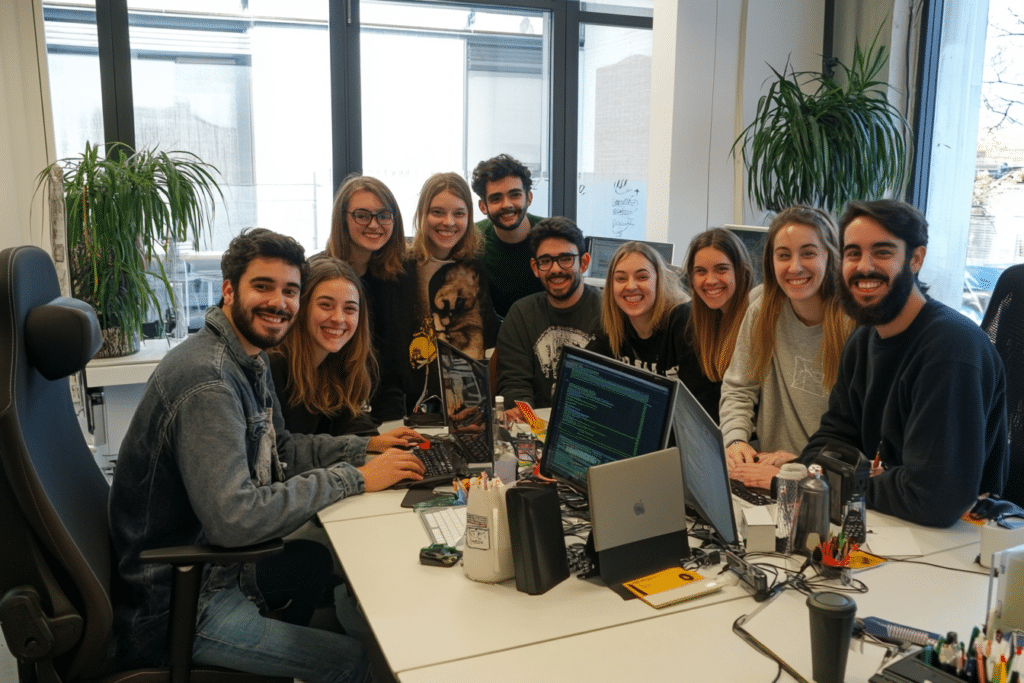The Feedcoyote Scoop - Part 3
Build Your High-Performance Profile for Unmatched Collaboration
Your all-in-one social productivity network.
Networking
Global access. Trusted collaborators. View previous completed projects, rating & feedback for peace of mind. Connect & thrive together
Collaboration
Partner up and get your projects completed faster. Share your skills, help others complete their own projects, and get paid
Project Management
Optimize project partnership & deal pipeline management. All-in-one CRM tools. Take control of your calendar, contacts, invoices & others.
Master Your Profile: The Blueprint for Collaborative Success
Welcome back to the Feedcoyote Scoop!
In Part 1, we plunged into the “why” – exploring the transformative power of Feedcoyote’s Freelancer-to-Freelancer (F2F) collaborative community. In Part 2, we guided you through the essential first steps after joining the platform, setting the stage for your journey.
Now, in this pivotal Part 3, we arrive at the single most crucial action you will take to unlock your potential on Feedcoyote: engineering your profile for maximum impact.
Your Feedcoyote profile is far more than a digital resume. It’s your strategic professional identity, your 24/7 client-attraction system, and the fuel for Feedcoyote’s intelligent matchmaking engine. A superficial profile can leave you overlooked, but a meticulously crafted one becomes a powerful magnet for high-value projects and the ideal collaborators.
This guide is your masterclass in precision profiling. We won’t just tell you what to fill in; we’ll reveal the strategic why behind each field. Remember, your profile serves two critical audiences: discerning fellow freelancers seeking a credible, skilled partner, and the Feedcoyote AI-matchmaking algorithm, diligently working to connect you with perfect-fit opportunities. Your mission is to impress both.
Let’s begin the engineering process.
The Foundation – Mastering Your “Basics” Tab

This section forms your immediate professional impression. It must be clear, authentic, and compelling to build trust from the first glance.
Your Profile Picture & Banner – Your Visual Brand
Profile Picture: This is indispensable. It must be a recent, clear, and professional photo of you. Avoid anything generic like AI-generated avatars, cartoons, or distant, unidentifiable shots. Authenticity fosters connection; your genuine image is your first step in building a credible, human profile.
Banner (Optional but Recommended): Consider this your personal brand billboard. A custom banner, even simple, demonstrates attention to detail. Utilize this narrow space wisely, focusing on subtle branding, relevant iconography, or imagery that subtly communicates your professional niche or values. Minimal text is best here.
Location, Occupation/Title & Occupation Type – Defining Your Niche
Location: Be precise. Specifying your exact location not only aids in networking with local professionals but also helps in connecting with international opportunities where time zone awareness or regional context might be a factor. Maintain honesty – your location is part of your professional identity.
Occupation/Title: This field is paramount for discoverability. Move beyond generic terms like “Freelancer.” Instead, craft a keyword-rich title that succinctly describes your specialization and target market, e.g., “SaaS Content Strategist for B2B Brands,” “Lead Full-Stack Developer for AI Startups,” or “UX/UI Designer specializing in Mobile Apps.” Crucially, avoid vague or counterproductive terms like “Unemployed” or “Seeking Opportunities” here; your title should reflect what you do or offer.
Occupation Type: Accurately select your current professional status: Freelancer, Entrepreneur, Independent Contractor, or Business Owner. This sets the appropriate context for how you engage with the platform. Misrepresenting your type can lead to mismatched expectations.
Interests – Fueling the AI’s Precision
You have the option to select up to three interests. This is one of the four crucial parameters that Feedcoyote’s AI uses to fine-tune its matchmaking. Be highly specific. For instance, if you’re a writer, “Content Marketing,” “Technical SEO,” or “B2B SaaS” are far more effective than just “Writing.” The more precise you are, the better the AI can connect you.
The Heart of the AI – “Need Help With” & “Can Help With”

These two sections are the central nervous system of Feedcoyote’s intelligent matchmaking system. They are explicitly marked as [⭐ Very Important ⭐] because their accuracy directly dictates the quality of opportunities and collaborators the platform connects you with. Investing time here will yield significant returns.
“I’m more likely to”: – Your Primary Platform Intent
This dropdown informs the AI of your main objective on Feedcoyote.
Option 1: “Look for collaborators for my projects” – You primarily aim to assemble teams, delegate tasks, or hire other freelancers to support your ventures or client work.
Option 2: “Collaborate on others’ projects” – Your main goal is to secure paid project work, acting as a service provider or team member for other freelancers or businesses.
Option 3: “Both” – You are open to both hiring collaborators for your projects and being hired for others’ projects. Choose this if your business model is flexible.
“Can Help With” (Your Services Offered):
This is your list of core competencies and professional services. Think about how you directly provide value. You have a maximum of 10 tags. Use them wisely and specifically.
Example for a Digital Marketing Specialist: “SEO Strategy,” “Content Marketing,” “PPC Campaign Management,” “Social Media Advertising (Meta/LinkedIn),” “Email Marketing Automation,” “Google Analytics Setup,” “Conversion Rate Optimization (CRO).”
Example for a UI/UX Designer: “User Interface Design,” “User Experience Research,” “Wireframing & Prototyping,” “Mobile App Design,” “Web Design Systems,” “Figma Expert,” “Usability Testing.”
“Need Help With” (Your Gaps & Collaboration Needs):
This is where you articulate your professional requirements. What skills, services, or expertise do you need to acquire, delegate, or partner on to achieve your goals? This is how Feedcoyote finds your perfect collaborators.
Example for the Digital Marketing Specialist (from above): “Website Development (Frontend),” “Graphic Design for Social Media,” “Video Editing for Ads,” “Legal Consulting for Contracts,” “Small Business Accounting.”
Example for the UI/UX Designer (from above): “Frontend Development (React),” “Backend API Integration,” “Copywriting for Landing Pages,” “SEO Audit,” “Project Management Coaching.”
Crucial Distinction: The tags in “Need Help With” and “Can Help With” must be distinct. They represent two different sides of the collaborative coin, and the AI leverages this separation for precise matching. If you use “Content Writing” in both, the AI won’t know if you’re offering or seeking it.
Show, Don’t Just Tell – Your “Expertise,” “Portfolio,” & “Certificates”

While your “Basics” introduce you and your “Help With” sections connect you, this part provides the indisputable evidence of your capabilities. It’s where you solidify trust and demonstrate the tangible value you bring to any collaboration.
The “Expertise” Tab – Detailing Your Professional Core
Category & Subcategory: Begin by selecting your broad industry category (e.g., “Web, Mobile & Software Dev,” “Design & Creative,” “Sales & Marketing”). Then, drill down to your specific work profile (e.g., “Full-Stack Development,” “Graphic Design & Illustration,” “Content Strategy”).
Skills: This is a crucial expansion of your “Can Help With” tags. Add 7-10 of your most relevant and in-demand technical and soft skills (e.g., “Python,” “AWS,” “Project Management,” “Client Communication”). These keywords help collaborators find you for specific tasks.
Availability: Clearly state your preferred engagement model: “Contract” (for project-based work) or “Hourly.”
Price/Hr, $: Transparently list your hourly rate in USD. This helps manage expectations and ensures you attract collaborators and projects within your desired pay range. Be competitive but confident in your value.
The “Certificates” Tab – Validating Your Knowledge
This section significantly boosts your credibility. Add any formal certificates from relevant courses (e.g., Google Analytics Certification, HubSpot Content Marketing Certification), specialized programs, internships, or professional awards.
For digitally verifiable credentials, always include the credential link. This allows potential collaborators to easily verify your achievements, adding a layer of trust and professionalism.
The “Portfolio” Tab – Your Visual Proof of Impact
This is arguably your single most powerful asset. Don’t just list projects; showcase your best work with context and quantifiable results. You can upload documents, spreadsheets, PDFs, or link directly to live projects, design mockups, or deployed applications.
For each portfolio piece, ensure you include:
A Clear, Keyword-Rich Title: Make it easy to understand what the project was (e.g., “E-commerce Website Redesign for Boutique Fashion Brand”).
A Direct Link to the Work: If it’s live or hosted somewhere, link it!
Feature Snapshots/Images: Visuals are key. Include screenshots, mockups, or project photos that quickly convey the essence of your work.
A Brief, Impact-Driven Description: This is critical. Don’t just state what you did; explain the value you provided. Use bullet points to address:
The Challenge: What problem did the client or project face before your involvement?
Your Role & Actions: What specifically did you do? (e.g., “Conducted user research, designed wireframes and high-fidelity mockups using Figma, collaborated with a front-end developer”).
The Solution/Innovation: How did your work address the challenge?
The Results/Impact: Whenever possible, use quantifiable metrics. (e.g., “Increased user engagement by 25%,” “Reduced bounce rate by 18%,” “Streamlined checkout process leading to a 10% conversion uplift,” “Improved brand recognition through consistent visual identity”).
Your Final Profile Engineering Checklist
Before you click “Save” and unleash your optimized profile, take a moment to run through this essential checklist. A thorough review ensures you’ve maximized every opportunity:
[ ] Profile Picture: Is it a clear, professional, and authentic photo of you?
[ ] Occupation/Title: Does your title precisely reflect your niche using relevant keywords?
[ ] AI Fields: Are your “Need Help With” and “Can Help With” sections filled with distinct, specific, and relevant tags?
[ ] Expertise: Have you listed at least 7 comprehensive skills that accurately represent your capabilities?
[ ] Portfolio: Does each entry include a compelling, results-oriented description with quantifiable impact where possible?
[ ] Completeness: Have you filled out every relevant field, demonstrating dedication to your professional presence?
Your Engineered Profile – Your Passport to Collaborative Power
Congratulations! You’ve just invested the time and strategy to engineer a Feedcoyote profile that truly represents your value, activates the platform’s intelligent matchmaking, and magnetizes top-tier collaborative opportunities. This optimized profile is your most powerful tool for navigating the new freelance economy.
Remember, your professional identity is dynamic. As you complete new projects, acquire new skills, or refine your niche, revisit your profile. A current, continuously updated profile is a successful profile.
What’s Next? With your powerhouse profile now fully optimized, you’re ready to engage. In Part 4 of the Feedcoyote Scoop, we’ll guide you through the art of actively finding and successfully initiating your first collaboration on the platform. Stay tuned – your next big project awaits!
Launch and grow your business with Feedcoyote
F.A.Q.
Unlike platforms that are built on a direct client-contractor system, Feedcoyote is a community-driven, social freelancing platform. The primary focus is on collaboration between freelancers rather than just competition for jobs. The entire ecosystem is designed to help freelancers team up, build partnerships, and grow together.
The paid “Collabs” you see are most often posted by other freelancers and small business owners on the platform. They use the “Post a Collab” feature when they have a project and wish to hire people to help them, either by delegating tasks or subcontracting parts of the work.
No, signing up for Feedcoyote is free. A free account gives you access to the community, learning resources, and content creation tools which allow you to start building your network. While there is a premium bundle with advanced features, it is not required to join and participate in the community.
F2F stands for Freelancer-to-Freelancer. In practice, it means you can both find work and create work within the same platform. For example, a graphic designer might get hired by a marketing agency owner for a branding project. Later, that same graphic designer might win a large website design project and use Feedcoyote to hire a copywriter and a developer to help them deliver it. It’s a dynamic ecosystem where freelancers can become collaborators to take on bigger projects.
No, you don’t. Feedcoyote is an all-in-one platform that includes a complete Project Management Suite (PMS). There is no need to move your conversations to external apps like WhatsApp or Slack. You can manage the entire collaboration—including communication, task management, contracts, and invoices—directly within Feedcoyote App.