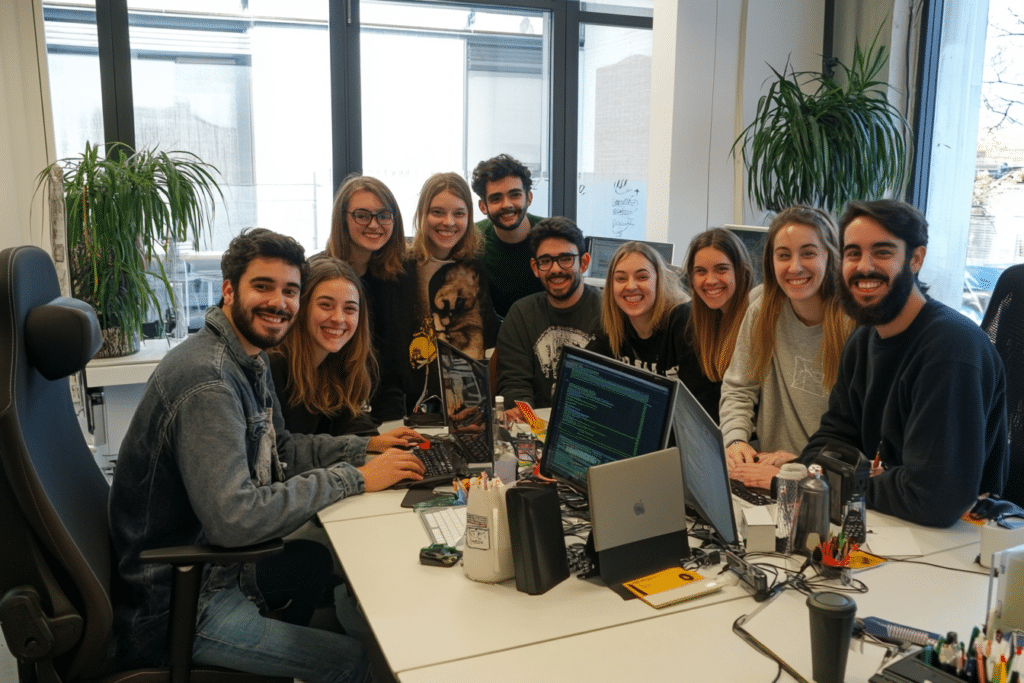Simplify Your Freelance Rate Calculation
Whether you’re new to freelancing or want to increase your income, our tool helps you figure out how much to charge per hour or day to reach your financial goals. We’ve considered all your costs, even for sick days. It’s a simple way to boost your freelancing success

Freelance Rate Calculator
Whether you're new to freelancing or reassessing your current hourly rate, our free tool is designed to help you quickly understand how to set your minimum hourly freelance rate.
Hourly Rate: $0.00
Frequently Asked Questions
The hourly rate is calculated by considering your desired monthly income, including additional expenses such as rent, utilities, health insurance, and others. The tool divides this total monthly income by the estimated number of work hours per week and weeks per month you input.
The “Other Expenses” field is meant for any additional monthly costs not covered in the specific categories like rent, utilities, or health insurance. It could include expenses like transportation, software subscriptions, or other miscellaneous costs relevant to your freelance work.
Yes, the calculator is designed to be versatile and can be used for various freelance professions such as writing, design, programming, and more. It helps freelancers in any field establish a minimum hourly rate based on their financial needs and business expenses.
If you’re uncertain about your exact monthly expenses, it’s advisable to estimate and input an average or minimum amount. As you gain a clearer understanding of your actual expenses, you can revisit the tool and adjust the values accordingly for a more accurate hourly rate calculation.
It’s recommended to reassess your freelance hourly rate regularly, especially when there are changes in your financial situation or business expenses. Reevaluate your rate whenever you experience significant shifts in your workload, living costs, or other factors that may impact your income requirements.
If you wish to include savings or retirement contributions in your desired monthly income, you can either include them in the “Other Expenses” field or treat them as essential expenses. The Freelance Rate Calculator allows you to customize your inputs to reflect your individual financial goals and priorities.