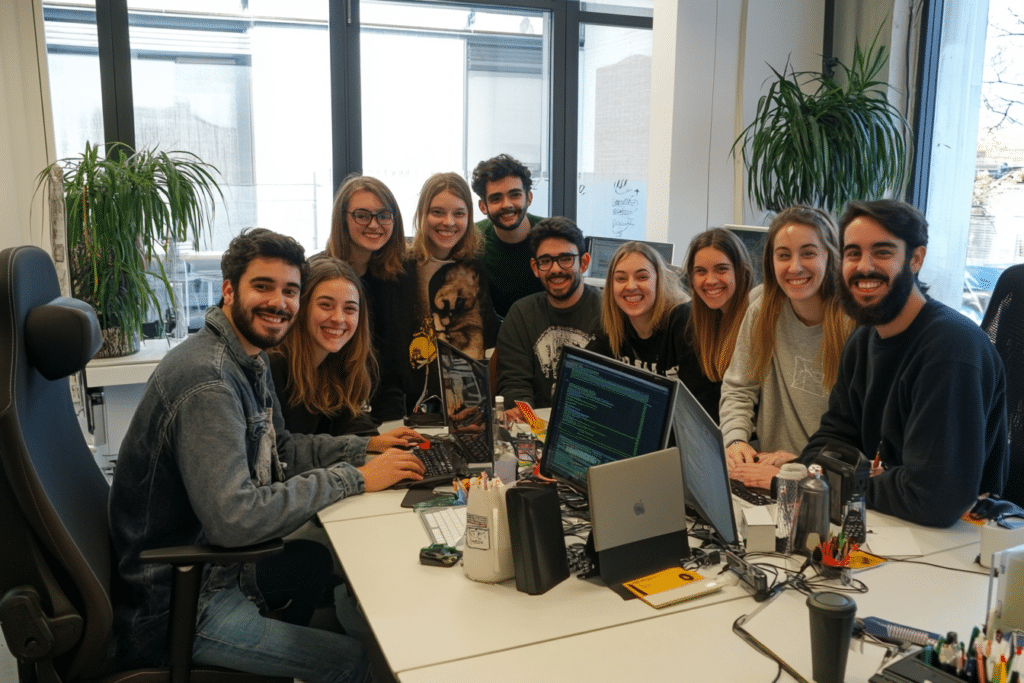The Feedcoyote Scoop - Part 2
Just signed up? Here are the 3 essential first steps to take in your first 24 hours on Feedcoyote.
Your all-in-one social productivity network.
Networking
Global access. Trusted collaborators. View previous completed projects, rating & feedback for peace of mind. Connect & thrive together
Collaboration
Partner up and get your projects completed faster. Share your skills, help others complete their own projects, and get paid
Project Management
Optimize project partnership & deal pipeline management. All-in-one CRM tools. Take control of your calendar, contacts, invoices & others.
You've Signed Up for Feedcoyote. Now What? Your First 3 CRITICAL Steps to Mastering the Platform
You’ve taken a monumental first step by signing up – congratulations! That thrill of new beginnings, the promise of collaborative projects, and the vision of a thriving freelance career are now within reach. However, if you’re like many talented professionals, you might be thinking, “Okay, the account is live, but where do I even begin? How do I translate this signup into tangible progress?”
This isn’t just about navigating a new app; it’s about strategically positioning yourself for success in a dynamic, freelancer-first ecosystem. While other platforms might leave you adrift after signup, Feedcoyote empowers you with a robust community and intuitive tools. But to truly leverage them, you need a precise, actionable roadmap for your initial hours.
Forget aimless clicking. This guide provides your first three absolutely critical, in-depth steps to move beyond mere registration. We’re going to help you build a strong, informed foundation that will make your subsequent journey on Feedcoyote smooth, productive, and ultimately, highly rewarding.
Step 1: Immerse Yourself in the Feedcoyote Vision: Watch the Explainer Video (Strategically!)
Many people skip explainer videos, but on Feedcoyote, this is your Rosetta Stone – a short, powerful visual narrative that decodes the entire platform’s philosophy and functionality. It’s not just a demo; it’s an introduction to our unique Freelancer-to-Freelancer (F2F) paradigm.
Why is this CRITICAL?
Decodes the F2F Concept: Feedcoyote isn’t just another client-to-freelancer marketplace. Our core strength lies in enabling freelancers to collaborate with other freelancers. The video vividly illustrates how this partnership model creates more opportunities, shared workloads, and mutual growth, which is fundamentally different from traditional platforms.
Visualizes the Workflow: Seeing how a project moves from ideation in the community feed, to a structured collaboration board, and then through our integrated project management tools, provides a holistic understanding that text alone cannot. You’ll grasp the flow before you even touch a button.
Boosts Confidence & Reduces Overwhelm: Instead of feeling lost, the video gives you immediate context for every section of the app. It connects the dots, making the interface feel intuitive rather than intimidating. You’ll know why certain features exist.
Your Detailed Action Plan:
Locate the Video: Log into Feedcoyote. On the desktop version, the explainer video is typically prominently pinned in the main community feed. On the mobile app, navigate to the main feed, and it should be easily visible near the top.
Dedicate Undivided Attention: Don’t just play it in the background. Treat this a brief, essential training session. Grab a coffee, minimize distractions, and focus.
Take Mental (or Actual) Notes: Pay attention to:
The “Why”: What problem is Feedcoyote solving for freelancers?
Key Features Highlighted: Which specific tools (e.g., direct messaging, task assignments, payment integration) are showcased?
User Journeys: How do freelancers typically find each other, propose collaborations, and manage projects?
Re-watch if Necessary: If a concept isn’t clear, watch that segment again. This foundational understanding is invaluable.
Anticipated Outcome: After this step, you won’t just know what Feedcoyote is; you’ll understand how it empowers collaborative freelancing and where its unique value lies. This perspective is vital for effectively utilizing the platform.
Step 2: Navigate Your Opportunity Hub: The 'Feed' Tab (Your Daily Pulse)

With the big picture established from the explainer video, your next crucial move is to explore the “Feed” tab. This is the beating heart of Feedcoyote, your dynamic window into real-time opportunities, community interactions, and emerging trends. It’s where the platform comes alive!
The “Feed” isn’t just one stream; it’s intelligently categorized to help you focus. While you’ll explore other filters later, for now, concentrate on the two most immediate and valuable feeds for a new user: “Community” and “Learning.”
Why is the “Feed” Tab CRITICAL?
Real-time Opportunity Discovery: The “Community” feed is where freelancers post their needs for collaboration, share updates on projects, and seek specific skills. It’s your earliest indicator of potential projects.
Insight into Community Dynamics: Observe how other freelancers interact, what types of projects are being discussed, and the overall tone of the platform. This helps you understand the “culture.”
Direct Access to Knowledge (The “Learning” Filter): As discussed previously, this vital sub-section within the feed is a treasure trove of shared expertise.
Prepares You for Engagement: By seeing what others are posting and how they’re responding, you’ll naturally absorb best practices for your own future interactions.
Your Detailed Action Plan for the “Feed” Tab:
Locate the “Feed” Tab: This is usually one of the most prominent navigation options at the bottom (mobile app) or top/side (desktop) of your screen.
Start with the “Community” Filter:
Click the “Community” Filter: This will show you the main public feed where users post status updates, project ideas, requests for help, and collaboration opportunities.
Observe Actively:
Types of Posts: Are people sharing successes, asking for advice, or posting mini-job requests?
Engagement: How are users commenting and reacting to posts? What kind of dialogue is happening?
Common Challenges/Requests: Are there recurring themes in what freelancers are looking for (e.g., “Need a web designer for a quick landing page,” “Looking for a copywriter who understands SaaS”)? This helps you gauge demand and potential niches.
Resist the Urge to Post (For Now): Your goal right now is observation and understanding. You’ll get your chance to contribute after your profile is strong.
Next, Explore the “Learning” Filter:
Click the “Learning” Filter: [cite_start]This transforms your feed into a curated library of comprehensive articles, guides, and insights contributed by other Feedcoyote freelancers.[cite: 958]
Prioritize Foundational Knowledge: Look for articles directly relevant to your freelance niche or general platform success. For example:
“Top Freelance Niches That Are Booming in 2025”: [cite_start]This can help you identify high-demand areas where your skills might be particularly valuable or where you might want to upskill.[cite: 967]
“How to Craft Collab Pitches That Get Replies (And How Feedcoyote Can Help)”: [cite_start]Crucial for when you start reaching out for collaborations; learn the etiquette and structure of effective pitches within the Feedcoyote ecosystem.[cite: 975]
Engage with Content: Read a few articles that catch your eye. Pay attention to the advice given on building a portfolio, networking, or managing projects. This is direct, peer-to-peer mentorship.
Anticipated Outcome: You’ll gain a dynamic understanding of the current pulse of the Feedcoyote community. You’ll begin to identify potential collaboration avenues, learn from the experiences of others, and grasp the active spirit of the platform, preparing you for effective engagement.
Step 3: Demystify the Details: Understand the Ecosystem with the Comprehensive FAQs (Your Operational Blueprint)
Now that you’ve seen Feedcoyote in action via the explainer video and experienced the real-time community pulse in the “Feed” tab, it’s time to solidify your understanding of the platform’s ground rules, features, and policies. The FAQ section is your operational blueprint – a deep dive into the practical mechanics that ensure smooth and successful interactions.
Why is this CRITICAL?
Prevents Misunderstandings & Frustration: Many common questions about payments, project workflows, or platform limitations are thoroughly addressed here. Knowing these upfront saves you from hitting roadblocks later.
Clarifies Official Policies: Understand Feedcoyote’s stance on various scenarios, from dispute resolution to acceptable content, ensuring you operate within the platform’s guidelines.
Optimizes Feature Usage: The FAQs often reveal the optimal way to use specific tools or unlock advanced functionalities you might otherwise overlook.
Empowers Informed Decision-Making: Armed with detailed knowledge, you can confidently decide how to approach collaborations, manage payments, and utilize Feedcoyote’s resources to your best advantage.
Your Detailed Action Plan:
Access the FAQs:
On Desktop: Click on your profile photo (top right). In the dropdown, select “FAQ.”
On Mobile App: Go to the “More” tab (the 5th option at the bottom). Scroll down to “FAQ.”
Systematic Review: Unlike a quick browse, this is a dedicated learning session. Read through the FAQs systematically.
Focus on “How-To” Questions: Pay close attention to questions like:
“How does this app work?” (Reinforce your video understanding)
“How to find clients over here?” (Connects to your “Feed” observation)
“How to set up payments?”
“What happens if a collaboration goes wrong?”
Understand Free vs. Paid Features: “Do the free features in the app help anyway?” This is where you’ll find specifics about any limitations or premium offerings, allowing you to plan your usage.
Key Policy Areas: Look for information on user conduct, intellectual property, and data privacy.
Identify Unanswered Questions: While comprehensive, no FAQ covers absolutely everything. If, after reviewing, you still have specific questions, jot them down. You can ask these in the Community feed or consult Feedcoyote’s support.
Anticipated Outcome: You’ll transition from a curious explorer to a knowledgeable participant. You’ll understand the underlying structure that supports your freelance activity, minimizing guesswork and maximizing your efficiency on Feedcoyote.
Your Journey Just Began. Are You Ready to Build?
By diligently completing these three initial, deep-dive steps, you’ve moved well beyond merely signing up. You’ve proactively engaged with Feedcoyote’s vision, navigated its live community and learning resources, and thoroughly understood its operational blueprint. You’re no longer just a new user; you’re an informed, strategic participant, poised to leverage every facet of this collaborative platform.
This comprehensive foundation is critical, because your next step is where you truly start to make your visible mark: building a powerful profile that attracts collaborators and opportunities.
Stay tuned for Blog #3 in our series: “The Ultimate Guide to Optimizing Your Feedcoyote Profile” – coming soon to empower you with the blueprint for an irresistible online presence.
Launch and grow your business with Feedcoyote
F.A.Q.
Unlike platforms that are built on a direct client-contractor system, Feedcoyote is a community-driven, social freelancing platform. The primary focus is on collaboration between freelancers rather than just competition for jobs. The entire ecosystem is designed to help freelancers team up, build partnerships, and grow together.
The paid “Collabs” you see are most often posted by other freelancers and small business owners on the platform. They use the “Post a Collab” feature when they have a project and wish to hire people to help them, either by delegating tasks or subcontracting parts of the work.
No, signing up for Feedcoyote is free. A free account gives you access to the community, learning resources, and content creation tools which allow you to start building your network. While there is a premium bundle with advanced features, it is not required to join and participate in the community.
F2F stands for Freelancer-to-Freelancer. In practice, it means you can both find work and create work within the same platform. For example, a graphic designer might get hired by a marketing agency owner for a branding project. Later, that same graphic designer might win a large website design project and use Feedcoyote to hire a copywriter and a developer to help them deliver it. It’s a dynamic ecosystem where freelancers can become collaborators to take on bigger projects.
No, you don’t. Feedcoyote is an all-in-one platform that includes a complete Project Management Suite (PMS). There is no need to move your conversations to external apps like WhatsApp or Slack. You can manage the entire collaboration—including communication, task management, contracts, and invoices—directly within Feedcoyote App.