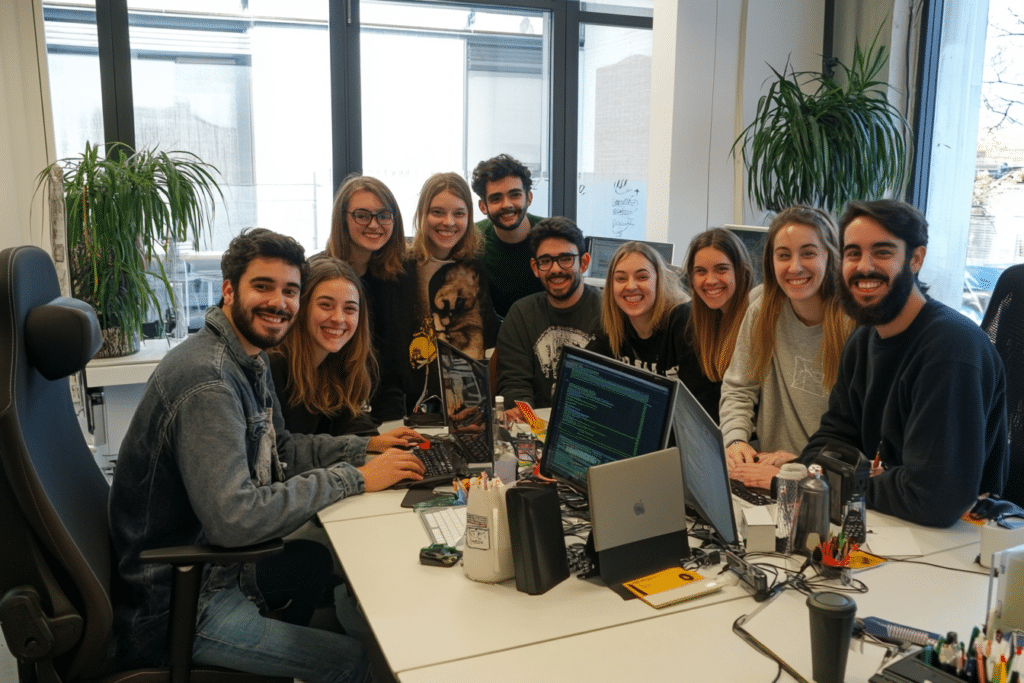Font Pairing Visualizer
Your all-in-one social productivity network.
Networking
Global access. Trusted collaborators. View previous completed projects, rating & feedback for peace of mind. Connect & thrive together
Collaboration
Partner up and get your projects completed faster. Share your skills, help others complete their own projects, and get paid
Project Management
Optimize project partnership & deal pipeline management. All-in-one CRM tools. Take control of your calendar, contacts, invoices & others.
Font Pairing Visualizer
Select a heading and body font combination to preview your perfect pair.
The quick brown fox jumps over the lazy dog.
The quick brown fox jumps over the lazy dog.
Benefits of Using a Free Font Pairing Visualizer
Visual Preview
Instantly see how different fonts look together before you use them.
Smart Matching
Suggests font combinations that actually complement each other.
Saves Time
No need to manually test 10+ font pairs—get great combos instantly.
Better Typography
Ensures clean, readable, and aesthetic font usage across your design.
Perfect for Web
Useful for websites, logos, posters, or social media graphics.
Improves Design
Makes it easier for non-designers to choose professional font pairs.
Launch and grow your business with Feedcoyote
F.A.Q.
A font pairing visualizer helps you preview and test how different fonts look together in real-time.
Designers, developers, marketers, and anyone creating content for websites, branding, or presentations.
Yes, most font pairing visualizers support Google Fonts and allow live pairing from the library.
Absolutely! Just type your text, pick fonts, and see how they look—no design skills needed.
Many tools let you copy the font names, CSS, or even download a screenshot of your pairing.